Show us your home
Using WeTransfer to send video
If you would like to send us a short video of your property, this will help us build a picture of its potential value and which features we may want to highlight if we are marketing the property for you.
We recommend using the free website, www.wetransfer.com to transfer your video file to us.
As the video is just to give us a flavour of the interior of your home, please do not worry about the quality. The video is just to be shared with us, as a part of the valuation appointment.
1. Go to www.wetransfer.com and click on ‘Send a file?'
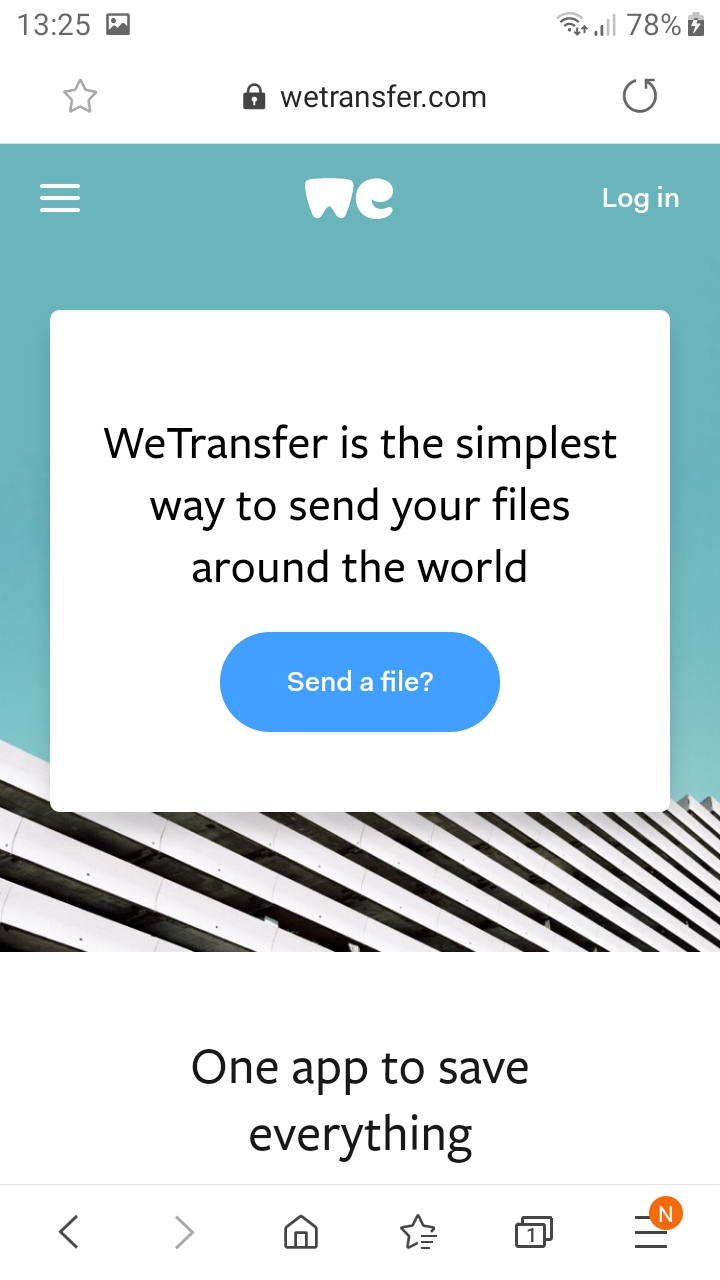
2. Click to add your video file
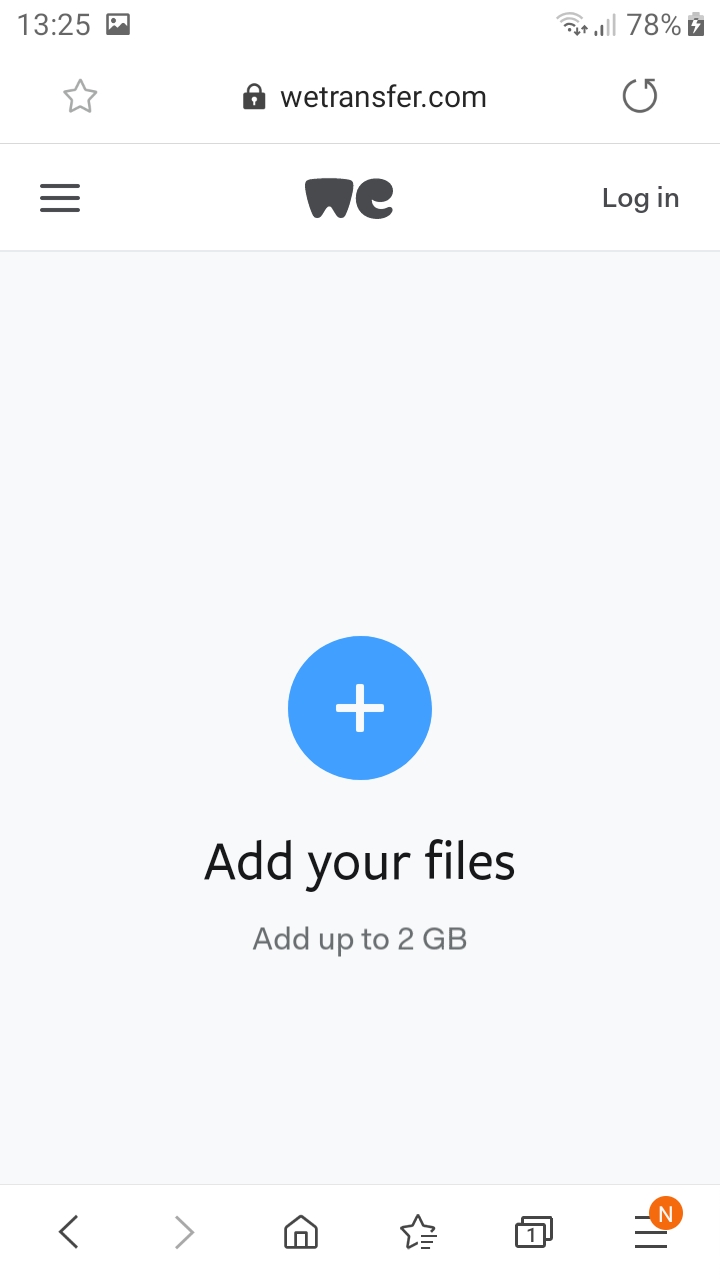
3. Browse to your video saved on your device
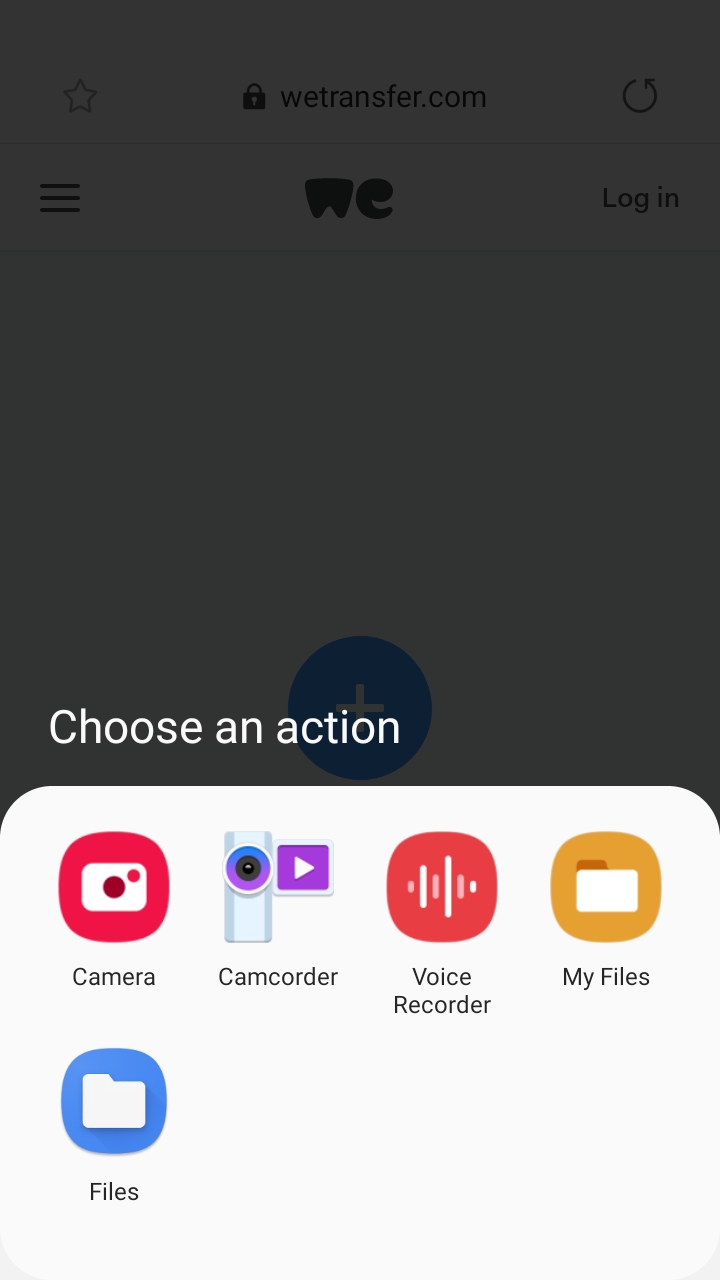
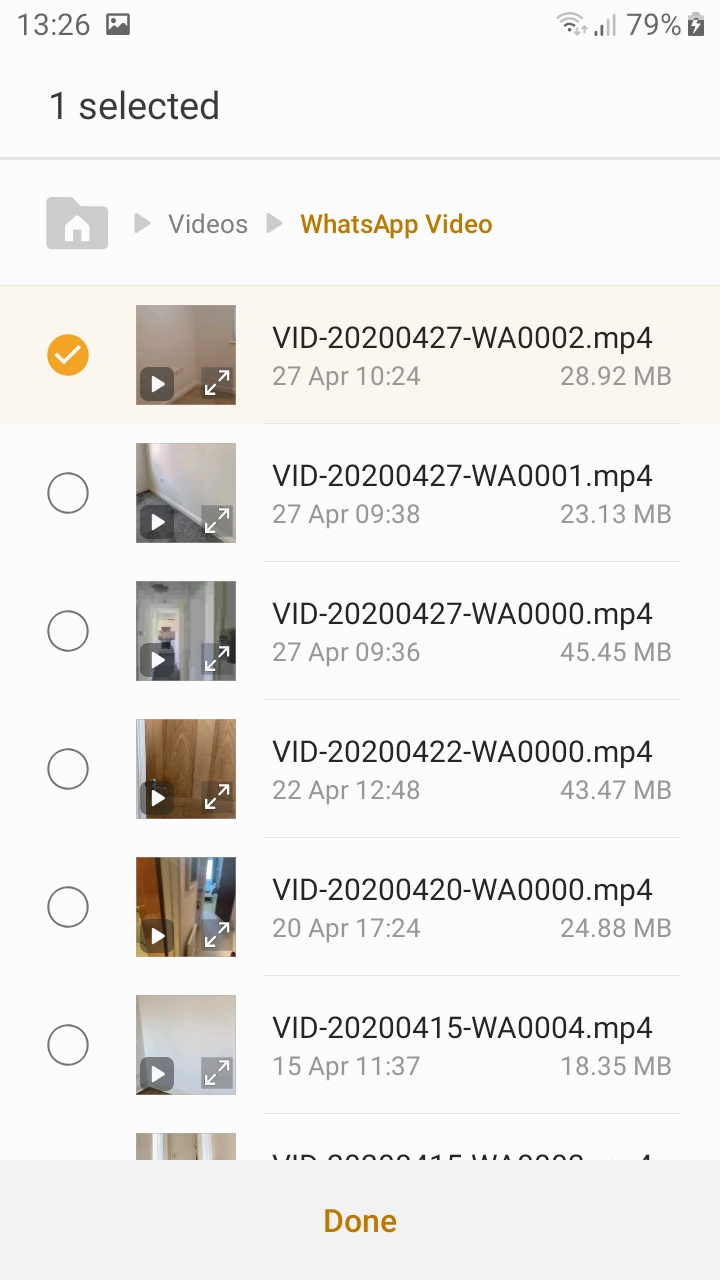
4. Upload the file, and add the name of your road to the message so we can identify the video as your property. Click ‘Next’.
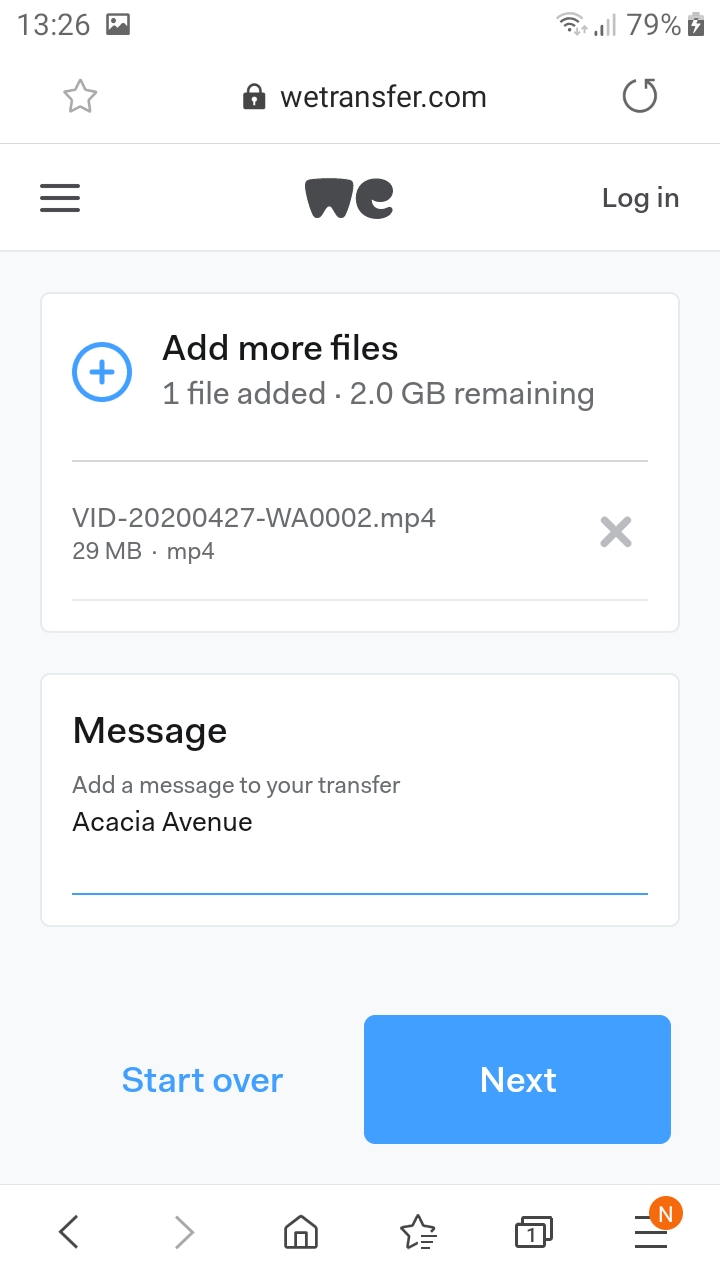
5. Send the video as an email. The email address is in the format This email address is being protected from spambots. You need JavaScript enabled to view it.. If you’re unsure about the branch email please contact your local branch to confirm.
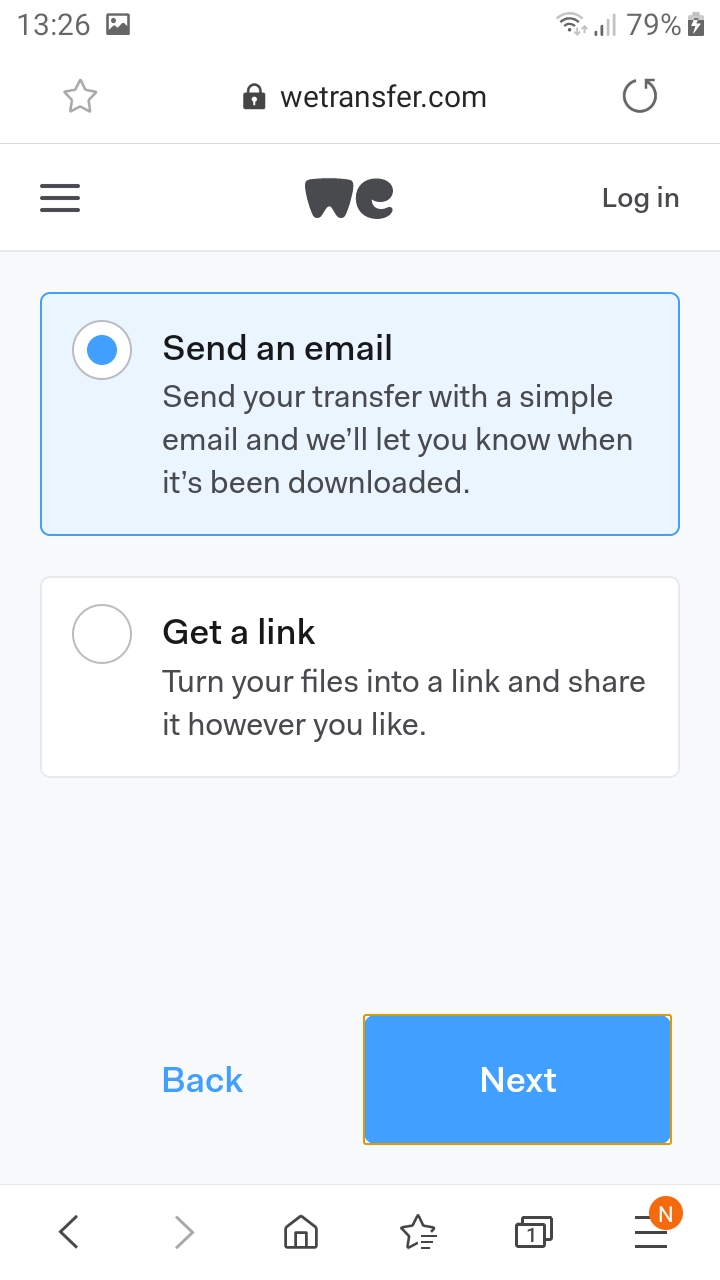
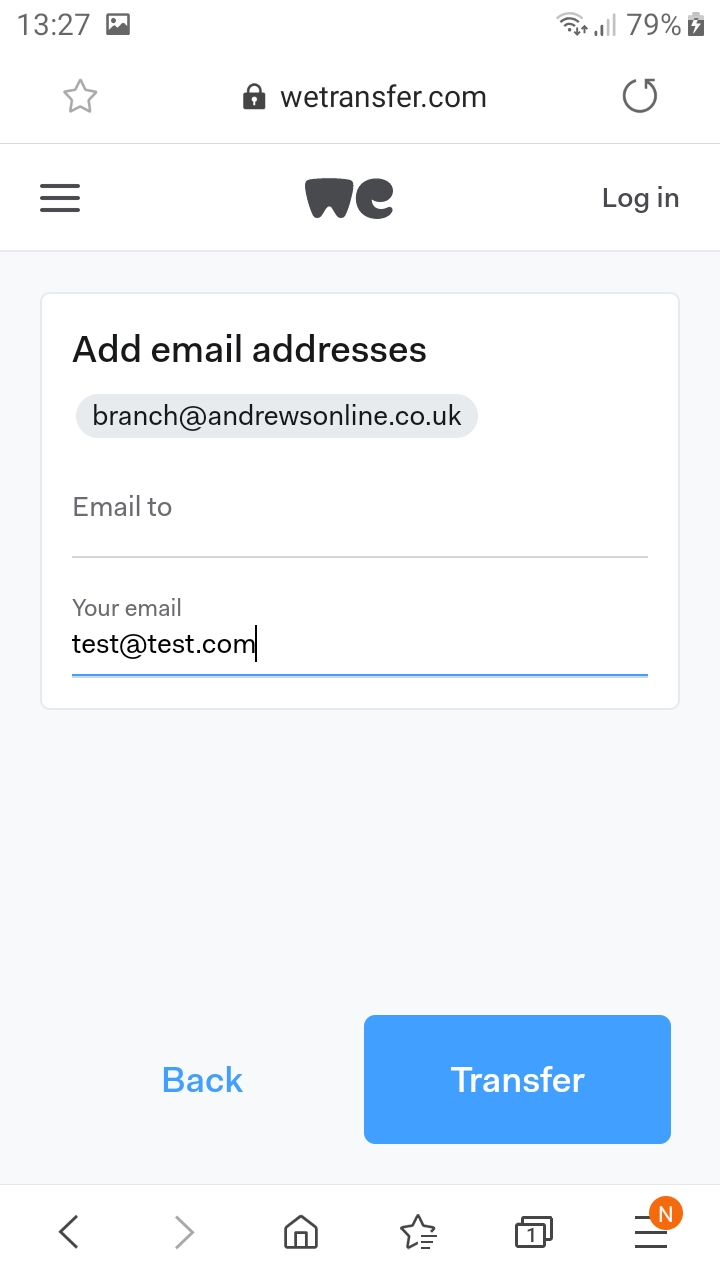
6. That's it, just click 'Transfer'.
We will review the video before our call, and look forward to discussing your property with you.
.